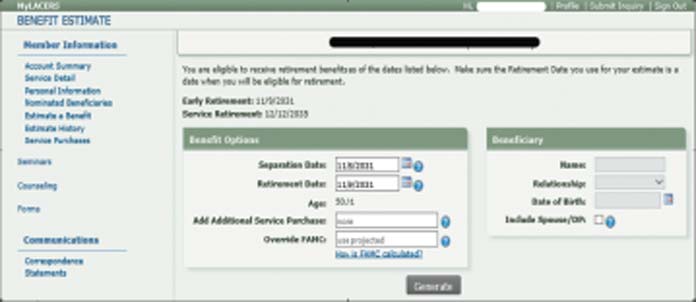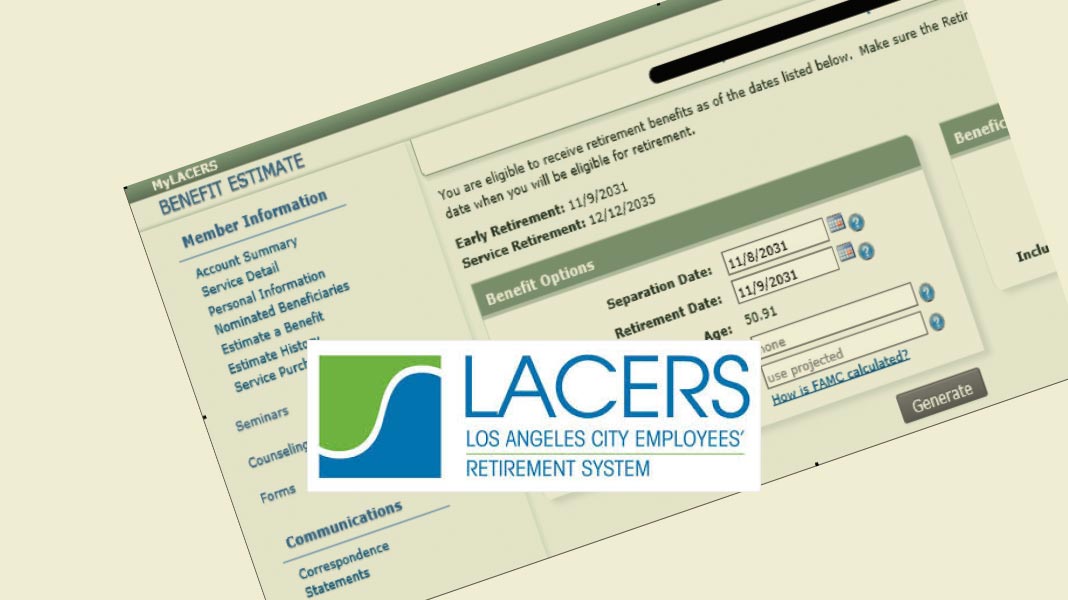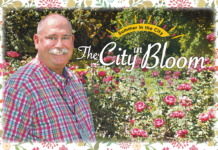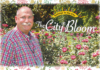Story by Tiffany Obembe, LACERS
Story by Tiffany Obembe, LACERS
For Active Employees:
It’s never too early to start piecing together a picture of what your retirement finances will look like. LACERS has you covered by offering two ways, besides the ole’ pen and paper method, to estimate your monthly retirement benefit. Choose between logging on to your MyLACERS online account and using the built in benefit estimator, or using the simplified benefit estimator at www.LACERS.org . Both calculators provide a useful estimate of what you can expect to receive as a monthly benefit. Learn more about how to use these estimators below.
MyLACERS Online Account
If you use the benefit estimator in your MyLACERS account, your personal and payroll information will be used to generate the estimate.
- Using the menu on the left hand side, click “Benefit Estimate”
- Enter your desired separation date and retirement date (Your separation date should be the day prior to your retirement date i.e. a retirement date of 10/20/22 would have a separation date of 10/21/22)
- If you are planning to retire married or in a domestic partnership, enter your spouse or domestic partner’s information in the section title “Beneficiary” and click “include” if you’d like your estimate to reflect survivor benefit options.
- Click “Generate”
That’s it! You’ll see a retirement benefit estimate tailored to your specific information. You can save as many estimates as you like, using alternative scenarios that you can refer back to whenever you want to.
LACERS.org Website
Located on the www.LACERS.org website under “Planning for Retirement,” select “Explore Benefit Calculators” and then select “Simplified Benefits Estimator.”
For quicker access, scan the QR code with the camera on your phone to bring you directly to the website.
The estimator will require you to enter the following information:
- Age at Retirement
- Years of Service
- Your Bi-Weekly Salary
Try using different ages, years of service, and projected bi-weekly salaries to view how these factors can impact your retirement calculation. Keep in mind that the estimate generated can be printed but will not be saved for you to view at a later time – so, make sure to screenshot the page or take good notes for yourself!